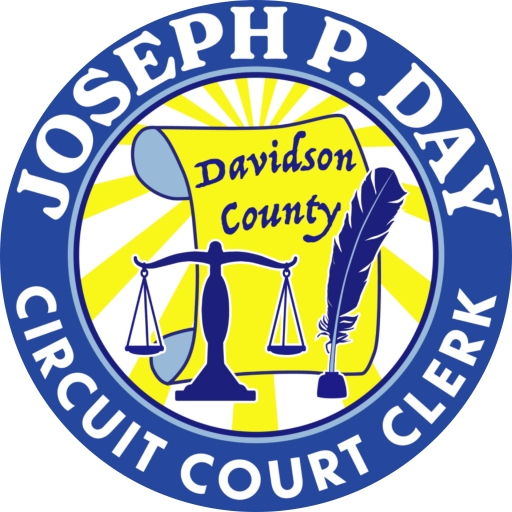CaseSearch - Frequently Asked Questions
CaseSearch is a platform designed for searching filed case information based on parties' names. Users can access details related to cases in Davidson County General Sessions - Civil Court, Circuit Court, and Probate Court, with the exclusion of images.
The primary search criteria are parties' names. Additionally, users have the option to filter results by party type (all, plaintiff/petitioner only, defendant/respondent only) and office (General Sessions, Circuit, Probate).
Enter the names of the parties involved in the case. Use optional filters for party type and office to refine your search.
You can choose from three (3) party types:
- All (Default)
- Plaintiff / Petitioner Only
- Defendant / Respondent Only
The party type filter allows users to focus on specific roles in a case. For example, you can search for cases where a particular individual is the plaintiff or defendant.
You can filter cases based on the office types: General Sessions, Circuit, and Probate.
Specify a date range for filing using the File Date From and To options. This helps narrow down your search based on when the case was filed.
Yes, you can leave optional fields like party type and office blank for a broader search.
Use specific party names, utilize party type filters when needed, and make use of the date range options for more targeted results.
The search results will display relevant case information, excluding images. Information includes parties involved, case type, and filing dates. Click on a result for more detailed filed information